New Dialog-based Installer
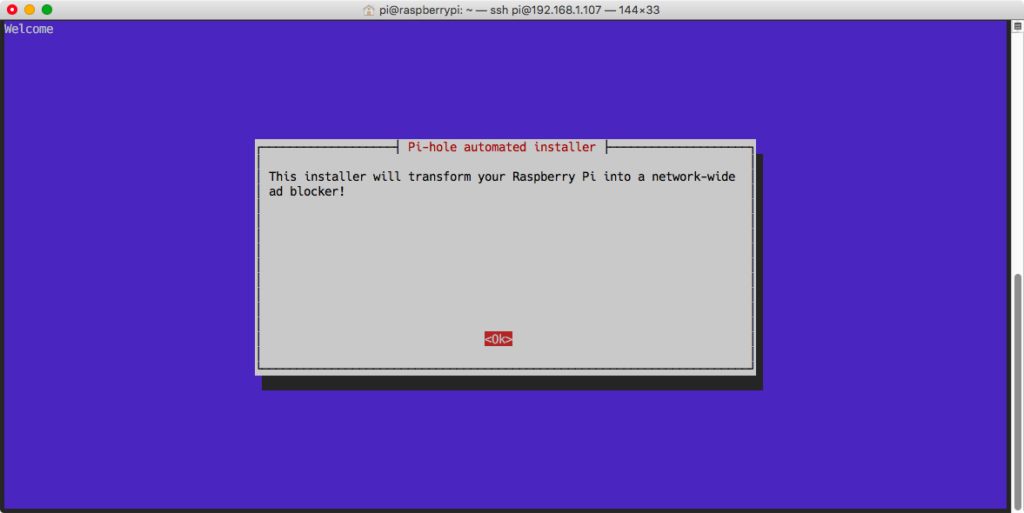
In addition to the new, easier-to-remember installation command (curl -L install.pi-hole.net | bash), the installer has been completely revamped with dialog windows that guide you through the entire setup. You no longer need to set up a static IP before running the script.
Now you can have an ad-blocking Pi-hole setup within minutes!!



21 Responses
This is awesome! I do have one question though. How do I choose ipv6? I hit enter but it chose ipv4 anyways. Can I select both?
You need to use the Space bar to turn on/off either protocols. However, IPv6 is not yet supported as you will see when you try to select it. The feature isn’t far off as I have a semi-working setup on my Pi-hole, I just need time and resources to develop it. I don’t want to charge money for the thing, so I am just working off of the donation model right now.
Got ya, well thank you for this entire project. I am digging it much more than my adtrap and I have to say its 1000% more reliable.
Glad you are enjoying it. I plan to keep it fast and reliable! I backed the original Kickstarter for AdTrap and now I just use my Pi-hole!
How often would you recommend I run the gravity script?
Most people do it once a week with the new
cronjob. It probably doesn’t need to be that often. There probably aren’t hundreds or thousands of new advertisers every week, but who knows…im here to let you know that your work is highly appreciated. To be honest i dont have Pi2 yet but its on the way and this will be first thing to try! If it will work as expected then ill buy second Pi2 just for this. THANK YOU!
I really appreciate that. It helps make it all worth it. I’m especially excited to see if it will run on the new $5 Raspberry Pi.
as it dont have ethernet dont you think that wifi dongle will slow down internet speed? but im excited what you can do. It would be ultimate have that small device for blocking ads! will keep eye on this topic 🙂 did you have some twitter/G+ or facebook ? if you post some progress 🙂
Yeah, I was thinking of some sort of USB-to-Ethernet adapter maybe, but then that increases cost and complexity, too.
No, I don’t use social media, sorry. I figure if people are really interested, it will happen organically. Plus, I’d rather put my efforts towards the project itself.
hello my friend, i just find how you can add ethernet port to raspberry pi zero. here are guide
http://raspi.tv/2015/ethernet-on-pi-zero-how-to-put-an-ethernet-port-on-your-pi
I dont know if it help but it may help 🙂 thank you. My raspberry arrived…figuring out how to set it up 🙂
Interesting thanks!
i did set pihole services dnsmasq and lighttpd is running. I set DNS on my router windows and android to static IP of my rpi2 but it just dont block any ads. this is working http://192.168.2.2/admin/index.php but count is 0 ads blocked today. cant run curl -I doubleclick.com command from windows PC. Im too noob to linux.any suggestions? 🙁
Some routers don’t let you properly set a DNS server for your machines. Try setting it manually on your device. You can also take a look at this FAQ.
Currently i’m using a pi-hole setup installed in june this year, can i safely run the installation again to install the most recent version?
You can try if you want by uninstalling and then re-installing (this will wipe out any whitelist, blacklist, or custom config file you have) using these commands:
curl -L uninstall.pi-hole.net | bashcurl -L install.pi-hole.net | bash
However, you might be running Wheezy instead of the newer Jessie, so the new installation might not work as the network settings are stored in a different file. It might still work, but I haven’t tested.
The best course-of-action is to do a fresh install of Jessie and then install the latest Pi-hole.
I will give it an try the OS is running on Jessie this should not be an issue.
The reinstall has worked but which port do i need to access for the webgui?
There is no special port, just regular 80.
I’ve reinstallated pi-hole on a new Raspberry Pi 2 but the web interface won’t show even not after reboot, what i’m doing wrong here?
(ip)/admin
Comments are closed.